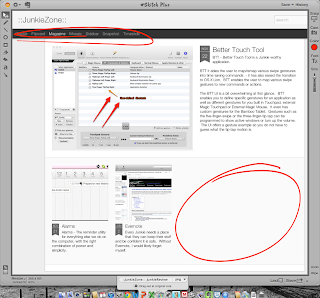What is your ultimate home dashboard
The concept of a personal dashboard keeps crossing my mind - something that combines the physical world with the digital word. Give me a picture of the intersection up the street so I know if traffic is bad, tell me when it is going to stop raining and who sent me a new email. I know there are hundreds of ways to do this but they all have some failings. Netvibes is close, but still feels a bit constrained. What are your thoughts? :TheJunkie: