Skitch Plus
So the way the Junkie funds addiction is with a day job. During the day, I find myself on many occasions commenting on or looking at a web page, screen mockup or graphic and wanting to comment / annotate in some form. Enter Skitch.
Skitch enables a user to capture an image, or open a document, not for editing in the traditional sense, but rather as a canvas upon which free hand drawing, text, boxes, circles and arrows to name just a few. It can be used to markup, comment and create something all your own.
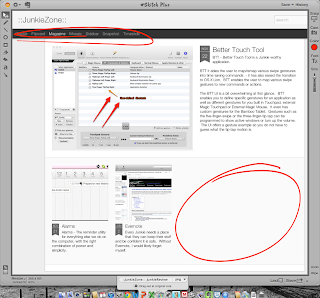 At the JunkieZone we utilize Skitch Plus to create just about all of the screen captures (except the screen shots of Skitch Plus itself, for that we used Jing - Which could probably lead to esoteric Use Case conversation with an R&D team.)
At the JunkieZone we utilize Skitch Plus to create just about all of the screen captures (except the screen shots of Skitch Plus itself, for that we used Jing - Which could probably lead to esoteric Use Case conversation with an R&D team.) Skitch is a great application for annotating just about anything. It also works with tablets and smoothes and straightens free handed lines to give them a professional look and feel. The graphic tool set is basic if compared to a graphics/paint application, but at the end of the day this is not a paint or graphic application - it is a power tool for to capture and annotate just about anything.
The biggest challenges I encounter when using Skitch relates to the user interface. The UI a paradigm that is a bit non-traditional. For instance, one of the ways to save the file you are working on is to drag it from the tab at the bottom of the Skitch window to the location you want to save it in - the lack of an apparent File|Save dialog is odd and leaves the inexperienced user a bit confused. However, under a rather innocuous looking gear at the tope eft of the skitch UI is a myriad of options, including File|Save and a lot more. Which is the second piece of the UI that is frustrating, everything is packed under a rather long menu as opposed to categorized under a more traditional File, Edit, View, ... menus. That said, the UI quirks should not deter you from adding this tool to your longterm.
Skitch was purchased by Evernote, as a result there are a couple of nice points of integration like being able to upload an image from within the Skitch UI into Evernote and being able to markup an image within Evernote using Skitch. To date the integration is basic and lacks the imagination one would expect from cross pollinating these two these two applications. I hope it means that we will see a hybrid strain of Evernote<->Skitch that combines the imagination and power of both of these applications into one.

All in, Skitch Plus is a valuable utility and belongs stashed away on the deck of any junkie that finds themselves wanting to annotate or enhance any image, document or web page. any junkie's deck. It has a steeper than most learning curve, but well worth the investment.
-TheJunkie
Dosage Information
Skitch Plus
v1.0.12
http://www.evernote.com/skitch
Platforms: Apple OSX, Android, Apple IOS
--> Would be nice to have on Windows
-->

Comments
Post a Comment
Don't bogart that technology my friend, pass it over to me. Share your thoughts, apps, or recommendations.